We installed #Nobara #Linux on the PC of a friend yesterday and it took so god damn long because… dude managed to _repeat_ a typo for the password on the user creation step so we could not log in after 5 minutes of installing + reboot 🤣
Kind: Notes
Seat Heater

My #ViperPit got an awesome upgrade today. It’s a pressure activated heating mat for the seat usually used in cars (12V are 12V 🤷). For the record: I have to heat full power to get my cave to 18C during the wintertime wasting a lot of energy. This doesn’t make much sense so I’m really happy with my solution that I also have in use for my office chair for years now 👌
Napping in the ejection seat
Controller madness

Today we player all together on the 50″ TV in the living room from the [Linux powered] Steam Deck. We used the Viture USB-C adapter, so the Steam Deck didn’t discharge, attached an OTG cable and an ancient USB hub so we could connect our zoo of accumulated controllers. This way we could all play together the Windows game GoGo Town in early access 😁

What a time to be alive.
GPU holder
![]()
🔥 Hell Yes! #X4Foundations added #OpenTrack UDP support for native #HeadTracking under #Linux and I can finally talk about it 🤓 Yes! Yes! 🚀
🎥 I was to happy about it that I even did a recording while I had a bad cold and was hoarse just to show it off: https://makertube.net/w/wo4zAJiTFLeg8t2o93MLpL or https://www.youtube.com/watch?v=rgOkGwMShT0
✍ Took a while but it’s now in the open beta for 7.50 https://steamcommunity.com/games/392160/announcements/detail/4485117301459255318
It’s great to see another company embracing open standards and care for their niche gamers too ❤️
MH-Zombie
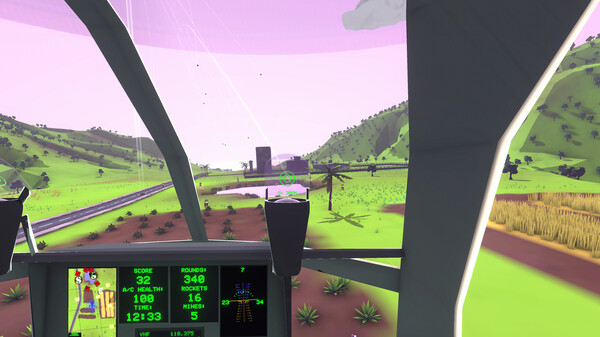
This one flew under my radar so far (haha, sorry):
Rescue the civilians, race the clock, and raze the enemy in MH-Zombie, the world’s only helicopter arcade simulator! Three flight physics modes, three difficulty modes, and a tutorial mode provide a stepped learning curve and wider accessibility to realistic helicopter flight.
https://store.steampowered.com/app/1429350/MHZombie
The reason this came to my attention is because it’s one of the few games that [just] implemented #headTracking via UDP e.g. available by #OpenTrack (and various others). This is great because it doesn’t force people to jump the hoops of #TrackIR, which is only supported for Windows and officially limited to their proprietary devices. See this in action at https://www.youtube.com/watch?v=jMGFdO7VXiY
Apparently it’s written for mobile games but runs on PC as well – that seems to include Linux PC which even makes this a #LinuxGaming title! 🤓
I don’t know about you but for 3 bucks I’ll totally get this for the occasional pew pew fun. Game seems to be a labour of love so sharing is highly appreciated.
Video editing with the little one
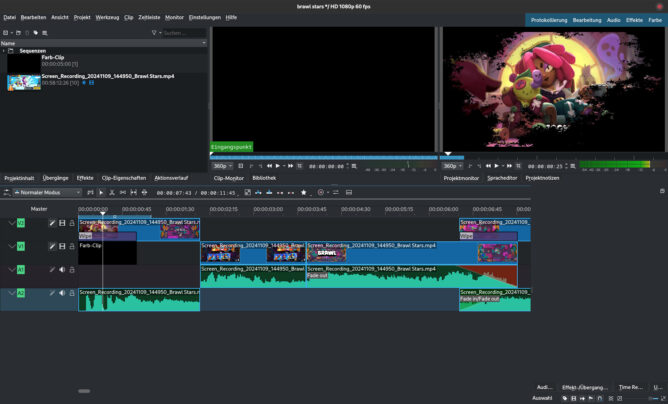
Today the little one asked about video editing again. She really wants to make videos. This isn’t the first time as well and I do remember her stop motion mini videos years ago. The new smart phone also has various recording and post production possibilities – albeit limited – that she is playing around with a lot lately using her own drawings.
This time she showed up with a game recording where she played some mobile game together with a school friend. They used Signal and headphones for voice and played together via internet while her phone recorded all of this.
So we talked a lot about a typical video editing process, resolutions, screen ratios, audio tracks and effects and eventually we sat down at the PC and edited a short clip in #kdenlive to demonstrate all of this. In the end she suffered from a slight “buffer overflow” so we had to stop but not before rendering out a tiny video that she is showing around to her friends now.
I wonder what will come of this.
I totally love this. So in Flight Of Nova some players noticed that some stars in the distance looked not like stars and started venturing out and after a 10h realtime flight they managed to crash on another planetary 😄
https://www.youtube.com/watch?v=Fih4peTebyk
This is the next attempt holding enough reaction mass back to survive re-entry and do a proper landing too.
I love this level of nerdism. And I so hope they get to name that bugger 😄
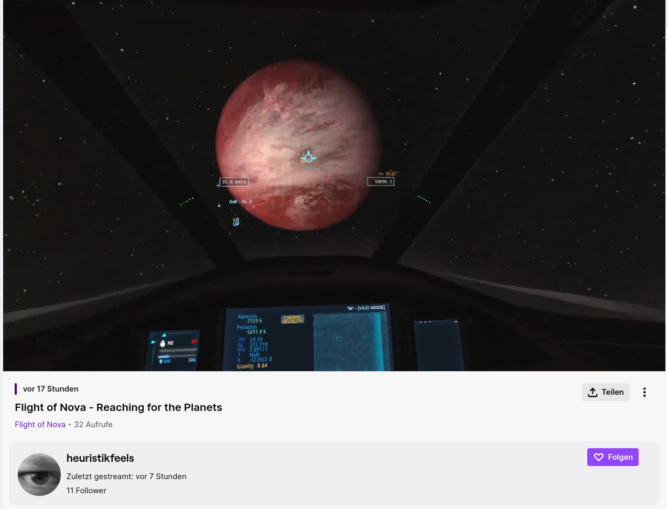
Wow. The peeps at #FlightOfNova “found” a planet and reached it live on Twitch after a ~10h flight: https://www.twitch.tv/videos/2294019904
Insane 🤓 😍
I so hope that the player “Heuristik” gets to name that bugger 🤣



