
Crawled around in some dark places today. Visited an old silver mine that goes back to #medieval times. What an interesting place.
Edith says: Article is up: https://beko.famkos.net/2023/09/17/historic-silver-mine-hallwangen/



Crawled around in some dark places today. Visited an old silver mine that goes back to #medieval times. What an interesting place.
Edith says: Article is up: https://beko.famkos.net/2023/09/17/historic-silver-mine-hallwangen/

I just set https://simpit.dev/ live.
Primary Buffer Panel – The #SimulatedCockpit On A #Linux PC For More Immersion In #Space Pew Pew
A glorified #DIY joystick controller with an LCD (‘MFD’) and plenty of RGB.
Best viewed WITH an ad-blocker (thanks @stefan)
I’m kinda blind by now after hacking away on this page for days so I’d appreciate feedback.
Especially if something is broken.
Just one ping.

I got my hands on a 2nd hand #PinePhone and I’m really impressed so far. Still checking out it’s features using #postmarketOS. Came with a dongle so when connected to a display (and _some_ sort of keyboard) it basically turns into a complete workstation. How awesome is that?
Already sorry that I can’t keep it for myself since it’s a birthday present but I definitely tasted b… err… I want one too. Mebbe for my own birthday? Pretty please?
`gamescope` is slowly becoming the hammer to all of my gaming or recording issues on Linux PC.
Doesn’t capture in OBS via obs-vkcapture? Gamescope.
Get’s ideas about screen layout? Gamescope.
Has no built in FSR? Gamescope.
Doesn’t show up in the list for screenshare? Gamescope.
Does this post need a hashtag? #gamescope.
So I got a stuck #Evolution from time to time. No mailbox or calendar would load and Evolution eventually claim that it can’t connect to the accounts. Turns out this is quite literal. I’m on #GNOME and that has a framework for single sign-ins called GNOME Online Accounts or GOA for short (that thing I wish the Nextcloud client would USE too).
Apparently this happens _sometimes_ after standby/suspend, that I use quite often to save on power, so it was really hard to find. Looks like the goa-daemon gets stuck on resume. There is nothing in the journal or so.
Anyway, it can be restarted quite easily by executing `/usr/libexec/goa-daemon --replace` manually. So basically what happens on login. The effect on Evolution is instant. Yay, ~~spam~~mails again!
Crimped roughly 250 connectors and did lots of soldering. Still WIP but I rolled the first successful button tests!!1eleven
Ignore the wobbling, there are almost no supporting frames behind for easier access to the wires.
I’ll probably need this again so writing it up: #bugwarrior is an awesome little helper syncing tasks to #taskwarrior (where I use #timewarrior to track hours spent). It connects to various ticket systems like #Redmine, #Jira or #GitLab.
Today I had to tweak it a little though, because I have no idea where to put client certificates for Python’s requests lib and my current customer requires that. Any HTTPS request without will fail with status code 400: No required SSL certificate was sent.
For this I edited ~/.local/lib/python3.11/site-packages/bugwarrior/services/gitlab.py line 364 from this:
response = requests.get(url, headers=headers, verify=self.verify_ssl, **kwargs)
to
response = requests.get(url, cert=('/path/to/client.crt', '/path/to/client.key'), headers=headers, verify=self.verify_ssl, **kwargs)
Important: Any request to _some_ GitLab by Bugwarrior will offer the client cert now. That’s fine for me because I’ve currently only one GitLab system to check at the moment. There may be better ways to achieve this but I’ve seen no obvious in the docs at https://bugwarrior.readthedocs.io/en/latest/services/gitlab.html – YMMV.
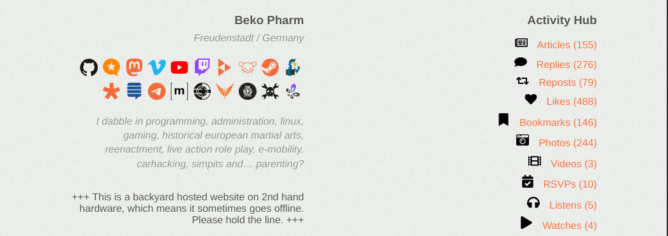
I like eye-candy for my #WordPress #hCard and for the longest time I did override the generic icon for missing SVGs via CSS. This never fixed the titles thought and after starting to mass non descriptive links all named “website” I started to dig into the code class-relme-domain-icon-map.php of the #IndieWeb plugin.
Update: Well fck, the entire svg folder gets replaced on update of the IndieWeb plugin. Good idea to backup additional SVGs so they can be copied back on Update. Proxmox snapshot for the win!
Turns out Rel_Me_Domain_Icon_Map does some file system shacking for unknown domains in wp-content/plugins/indieweb/static/svg/ so I fixed myself some symbolic links:
discuss-dot-tchncs-dot-de.svg -> lemmy.svg
live-dot-famkos-dot-net.svg -> owncast.svg
nerdpol-dot-ch.svg -> diaspora.svg
social-dot-tchncs-dot-de.svg -> mastodon.svg
t-dot-me.svg -> telegram.svg
tube-dot-tchncs-dot-de.svg -> peertube.svg
[...]
The title is read directly from the SVG so adding a title tag so custom SVGs helps with that.
That’s a lot of CSS that I can remove now 🤓