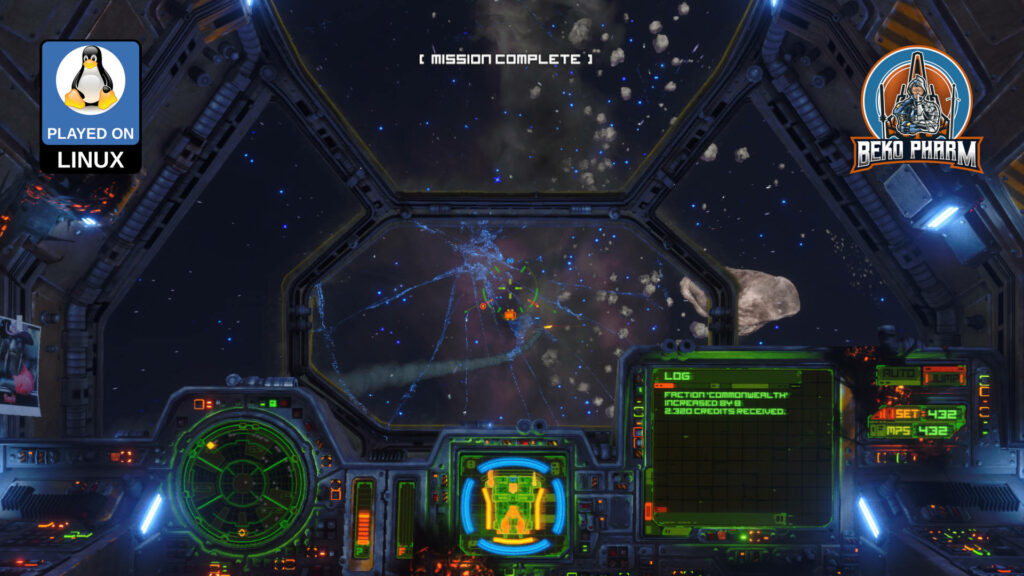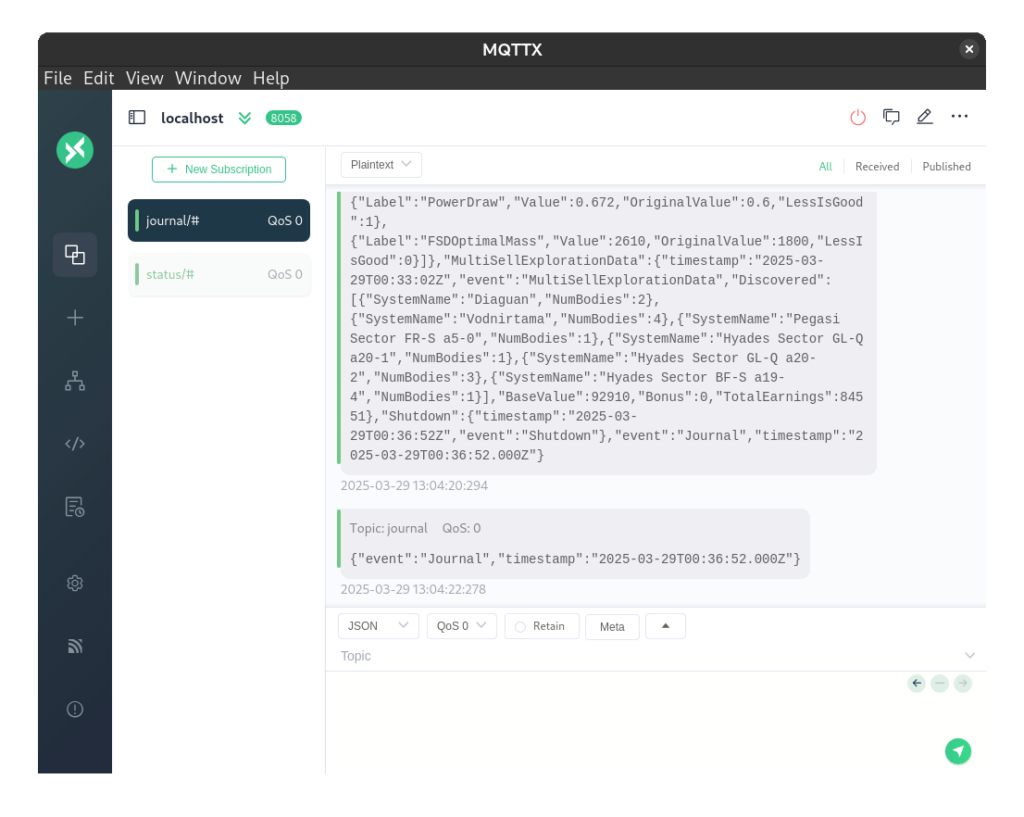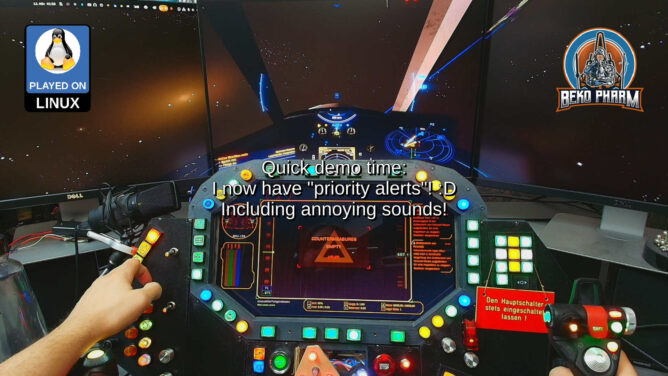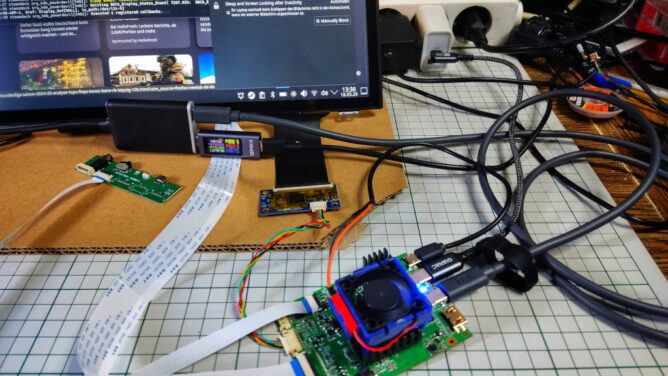
Hell yes, https://who-t.blogspot.com/2024/03/enforcing-touchscreen-mapping-in-gnome.html just solved my problem to limit a #touchscreen to a single display in #Gnome. While it is detected just fine it’s input was all over the place of my 4 displays when that should only work for a single display. Apparently #KDE has something in it’s settings where this can be easily configured. Gnome does not [yet?] have such an option in settings.
There is however a way to enforce the touchscreen mapping in Gnome too!
The real manufacturer for the controller of my new display here is still a mystery to me. Snippet from my $HOME/.config/monitors.xml is as follows:
<monitorspec>
<connector>HDMI-2</connector>
<vendor>RTK</vendor>
<product>0x2555</product>
<serial>0x20230705</serial>
</monitorspec>
The touchscreen comes back as an ILITEK-TP though and according to lsusb is it connected as ID 222a:0001 ILI Technology Corp. Multi-Touch Screen.
Armed with that knowledge I can limit it’s input with gsettings:
gsettings set org.gnome.desktop.peripherals.touchscreen:/org/gnome/desktop/peripherals/touchscreens/222a:0001/ output "['RTK', '0x2555', '0x20230705']"
Works like a charm!