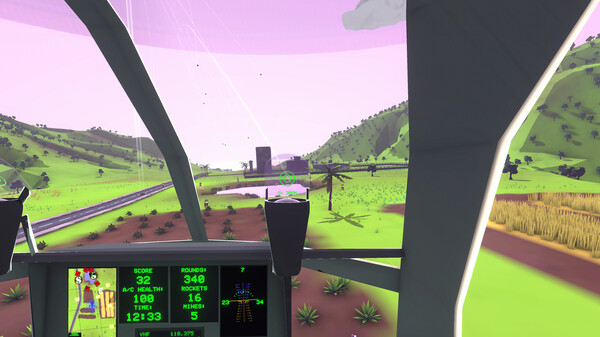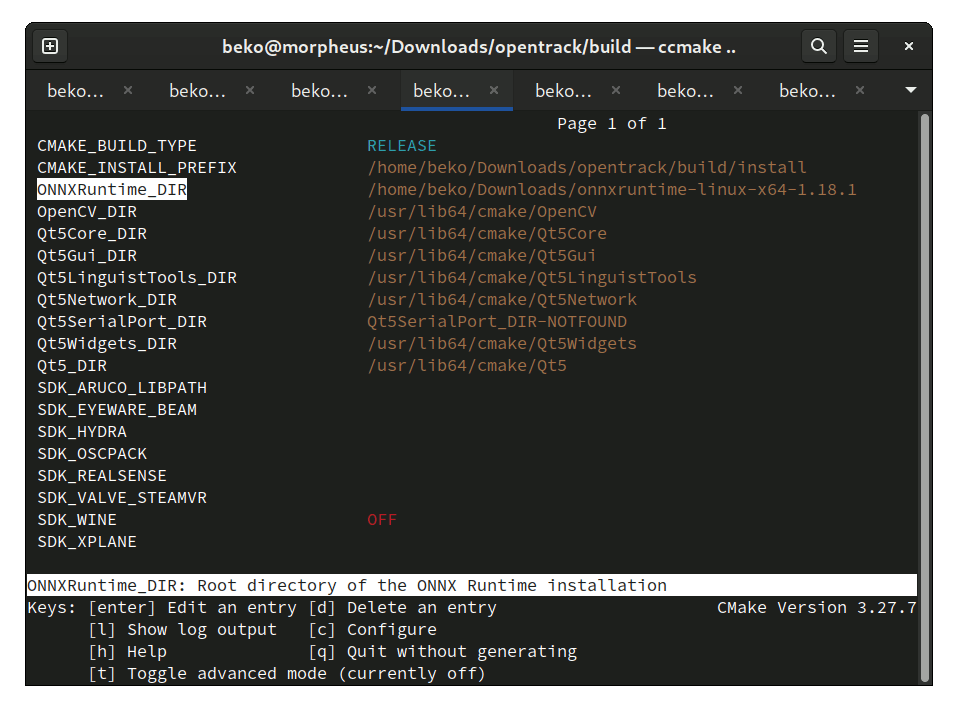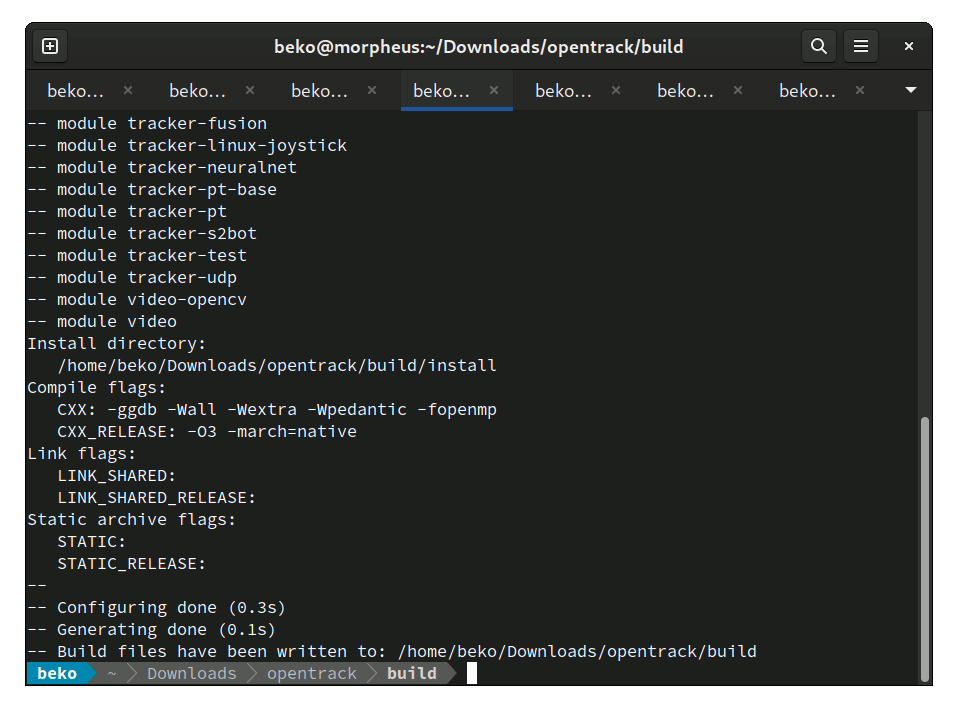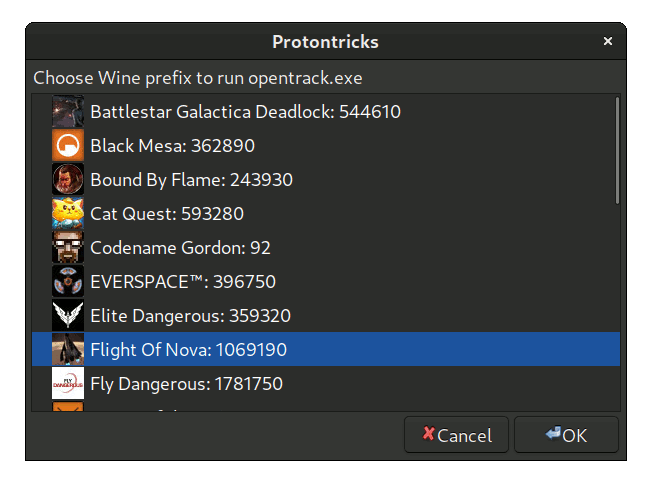This is Project Wingman mission 01 Black Flag played on a Linux PC with Proton Experimental, OpenTrack with the Neuralnet Tracker plugin and my DIY HOTAS / rudder system based on Arduino Pro Micros replacing the original electronics in my Thrustmaster FLCS/Cougar gear:
Pick your poison: https://makertube.net/w/8MyoVSzDfwMuQR6bCqtbie / https://www.youtube.com/watch?v=dq0sihlgW_Y
I got Project Wingman on a sale months ago and I finally gave it a try. As an Ace Combat player I felt right at home. My initial experiment was with the XR glasses and woah that feels good in 3D and all but today I remembered that old Plasma TV in the basement. Got it second hand a year ago for dead cheap. Today I brought it upstairs to try it with the ViperPit and now I’m not sure what’s more awesome.
Well, that is if I feel like burning ~470W on top for that thing but hey this is for very specific gaming sessions only anyway 🤷
Guess I’ll spend more time in the ViperPit again 😀