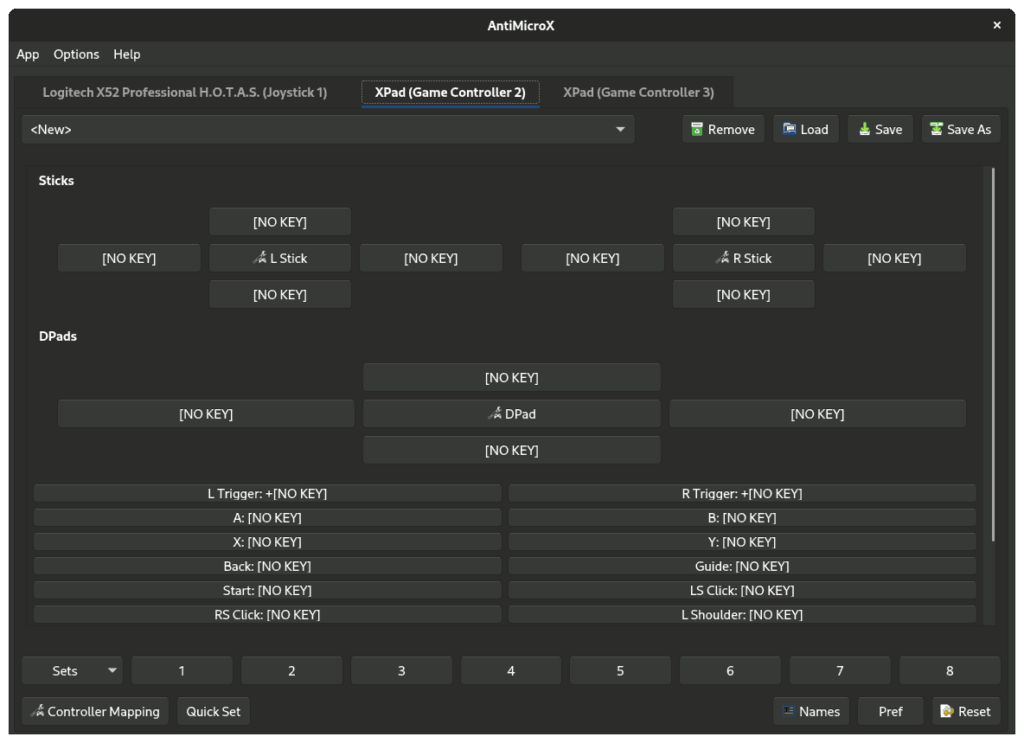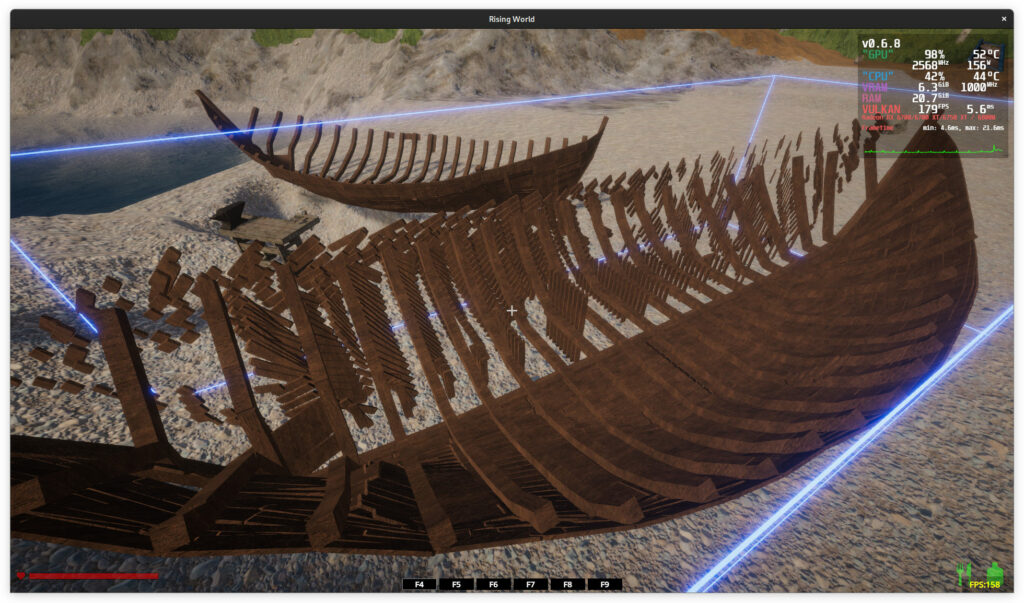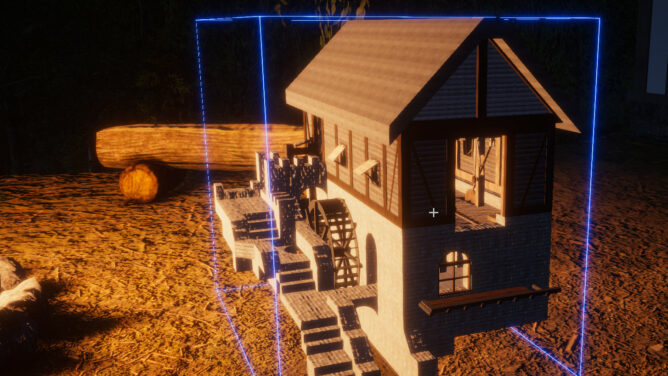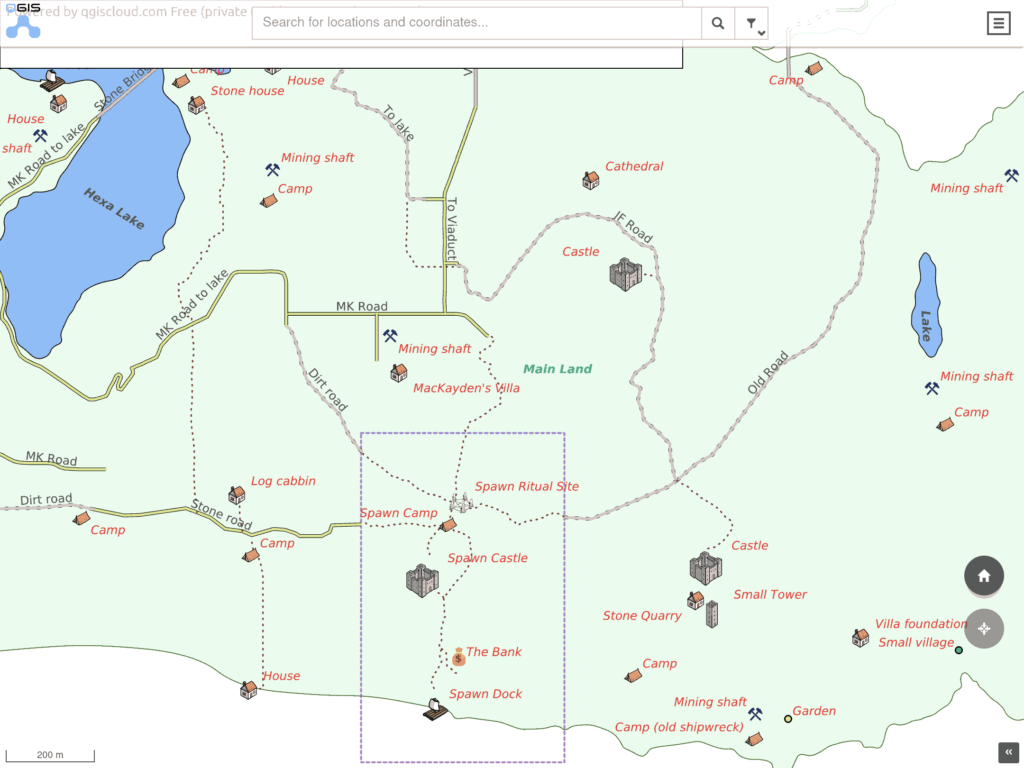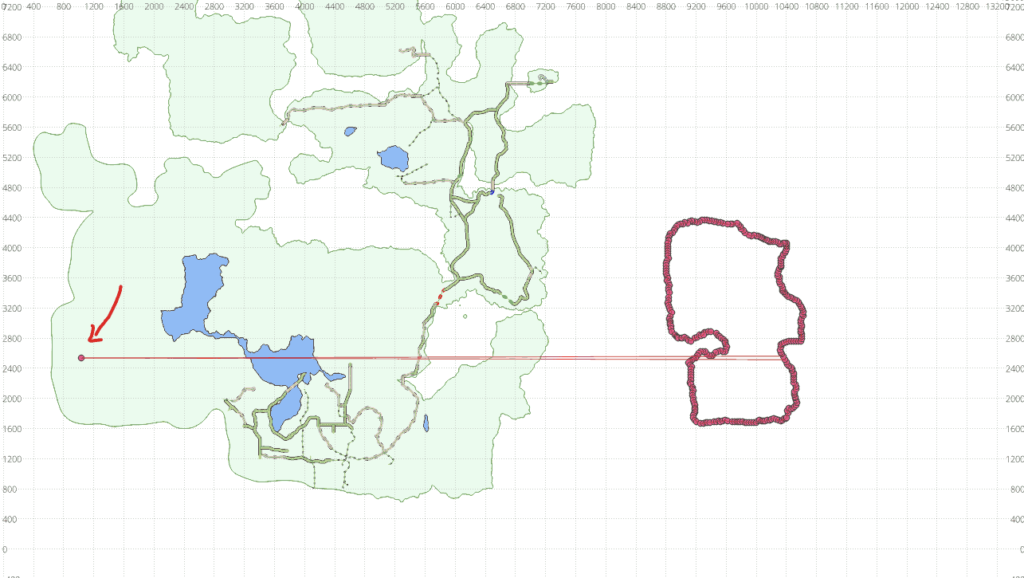I usually play #FlyDangerous on Linux PC. I switched to Proton because I was eager to see some upcoming changes, like #headtracker support, on the public_beta branch. And while this works[1] I was once more flabbergasted how complicated it is to set my desired display resolution of 5760×1200. I’m using a multihead setup with several displays and as usual the game engine would not let me _simply_ set that. Even in windowed mode (I mean I get that this won’t work with fullscreen).
There are several ways to work around this, especially with Proton, but I was looking for the prefs file I know from Linux. I found it in the end in the file compatdata/1781750/pfx/user.reg (that’s like the Windows registry but as plain file read by Wine) where the values are stored as dword under [Software\\StarGoat\\FlyDangerous]. In hex.
"Screenmanager Resolution Height_h2627697771"=dword:000004b0
"Screenmanager Resolution Width_h182942802"=dword:00001680
"Screenmanager Resolution Use Native_h1405027254"=dword:00000000So 0780 and 04b0 are in the end 5760 and 1200. And sure enough, on the next game start I get _my_ desired resolution:

Sadly when I change settings in the game this gets overwritten again – so keep a backup around and drop it in again. This may even be added to a script – let’s see how long until this gets on my nerves and I automate that.
For the interested: This is how the same thing looks on the native version in the file ~/.config/unity3d/StarGoat/FlyDangerous/prefs
<pref name="Screenmanager Resolution Height" type="int">1200</pref>
<pref name="Screenmanager Resolution Width" type="int">5760</pref>
<pref name="Screenmanager Resolution Use Native" type="int">0</pref>Why games|engines in 2023 still seem to have ideas about screen layouts is frankly beyond me.
Update: #gamescope really eases the pain here as well. See also https://SimPit.dev/games/fly-dangerous/ how to use that with Steam.
[1] Headtracker quick test recordings: https://www.youtube.com/watch?v=13L0GlQyf_Q / https://tube.tchncs.de/w/fTYSUc9fTBmnTLHp2fpW4n