Rad site about shell command line arguments explained. Probably a real help for newcomers to (any) shell:
Hat tip @davidmorley@diasp.org 👍


Rad site about shell command line arguments explained. Probably a real help for newcomers to (any) shell:
Hat tip @davidmorley@diasp.org 👍
Sounds like you want to go back to tweaking an Xorg config file 🙂 A Monitor section has an option for a DisplaySize (in mm) that may be used (overriden by dpi from DDC file so may have to be disabled) but since the dimensions seem to be detected fine already I’d fiddle with xrand and if you’re happy with the results put that in ~/.xprofile or whatever. Here you can set anything without restrictions from the GUI. Example:
xrandr --output DisplayPort-0 --scale 0.8x0.8
Sadly this doesn’t seem to work with Wayland (I tried it even with XWayland for you). There was a project to rewrite xrandr but looks like it never flew. Latest solution to this seems to be wlr-randr that has according to source a --scale parameter but this requires wlr-output-management-unstable-v1 and while this may be in wlroots by now it’s not shipped (for me!) yet. Your mileage may vary.
The PulseEffects app is a full-featured set of modular effects you can use to adjust sound devices.
TIL: I can enhance sound recording on Linux PC with PulseEffects. Fedora Magazine has a whole article on this including tips on various effects:
https://fedoramagazine.org/tune-up-your-sound-with-pulseeffects-microphones/
Heh, didn’t check over the weekend but apparently I complained “onthisday” in 2017 that I can’t keep up with my game queue on #Linux PC any more: https://beko.famkos.net/2017/07/25/one-cant-play-under-linux/
Well, it got worse 😁
Der Networkmanager macht sich ja inzwischen schon lange nützlich da unten rechts in der Taskleiste meines Linuxsystems. Aber manchmal ist es doch auch schön und nützlich, den Wlan-Zugang per Kommandozeile zu starten.

“Releases for PC”. Oh we Linux gamers know this phrase well. So it seems that #GamingOnLinux is taking another approach now instead of the usual “PC is not Windows”. Liam changed the wording on the news slightly:
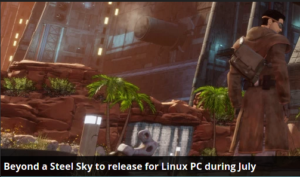
https://www.gamingonlinux.com/2020/06/beyond-a-steel-sky-to-release-for-linux-pc-during-july
I like that approach and I shall also use “Linux PC” in the future. And not just #Linux for my #LinuxGaming.
![T2X Shadows Of The Metal Age main menu [run via Wine]](https://beko.famkos.net/wp-content/uploads/2020/05/gnome-shell-screenshot-XESZK0.png)
Good memories 😀 Nice to see I’m not the only nutter who played T2X on #linux
https://parasurv.neocities.org/20200401-how-to-install-t2x-thief2-linux.html
File: /home/beko/.thief2/drive_c/Thief2/t2x/
Size: 4096 Blocks: 8 IO Block: 4096 directory
Device: 97fh/2431d Inode: 127271738 Links: 14
Access: (0755/drwxr-xr-x) Uid: ( 1000/ beko) Gid: ( 1000/ beko)
Context: system_u:object_r:unlabeled_t:s0
Access: 2020-05-25 17:42:23.679421134 +0200
Modify: 2012-04-27 23:13:23.844169998 +0200
According to https://beko.famkos.net/2012/04/28/thief-ii-the-metal-age/ I even wrote a tutorial on this at http://wiki.linuxgaming.de/index.php/Thief_II – and I should really syndicate this back. I’ve a bad feeling this won’t be much longer around.
Your Raspbian PI is at 100% disk usage. What’s your move?
tune2fs -m 1 /dev/mmcblk0p2
Sweet. Let’s clean up tomorrow 😀
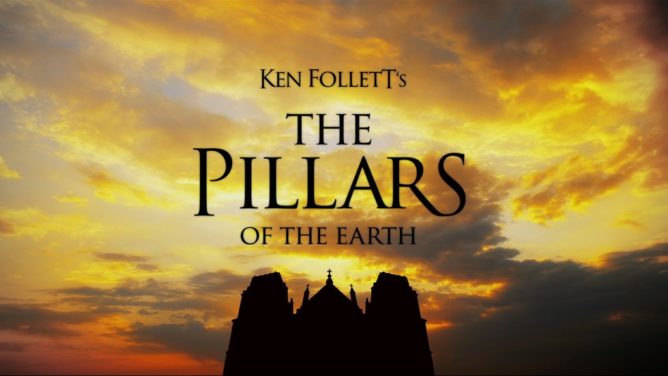
I played the visual novel game Ken Follett's The Pillars of the Earth. I admit I didn’t even look up the details before when I got all three parts dead cheap as a bundle. I’ve a very faint memory of reading the book/s but that’s all. It looked like a decent point-and-click adventure available for #Linux and the idea was to play it via Steam Link in the living room with the kids around. Hint: Don’t do that.
The story is an emotional roller-coaster not shy of splattering blood all over the scene. There are dramatic moments where decisions have to be made [in time] but also peaceful chapters and fun moments. Some have to be spotted and can be missed. The story builds up slowly based on character development and decisions made. Or so it feels. All strings come together in the end and some scenes may change in detail but the overall outcome is probably the same. I’d have to read up on this or do another play-through to be sure though.
It’s not a difficult game. There are no riddles (minigames) to be solved. The only minigame included is some sort of timing game (“quick action”) where one has to click at the right moment. That was mostly annoying but mercifully simply reset the scene when it really mattered so one could try again.

The character style may be an issue for some. Animations are not very smooth and there seems to be no lip sync. Sometimes the animations don’t fire at all. The audio however is very good and makes up for this. Music and scenery are awesome. A lot of research went into this, unlike most #mediaeval games, and the depiction of 12th century England looks adequate [to me]. Since this is a hobby of mine I’m really thrown off if this does not match up in games [or movies]. I also catched the vibe of architectural love for cathedrals that I can relate to. While it’s timberframed buildings for me I can certainly understand the fascination. I visited Guédelon some years ago after all 😉
So if you like #mediaeval stories for your #linuxgaming do yourself a favour and get this game. It’s worth every penny.