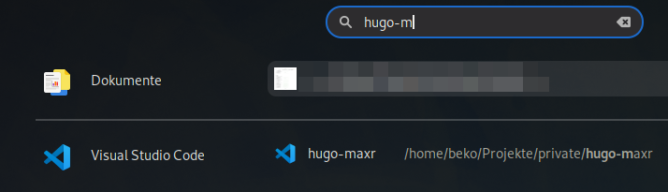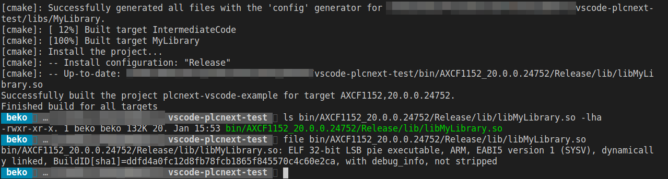Can’t tell if genius or horrifying
As so many others, I’ve switched to VSCode as my go-to IDE in recent years. I won’t go into the details as to why I made that switch, but I really enjoy using it and find it to be a rather productive tool. It’s another Electron app for the desktop, and while that typically bothers me a bit, in today’s post we’ll actually use that to our advantage. VSCode in the Browser Electron is a framework for creating native applications with web technologies like JavaScript, HTML, and CSS.