Found it. I was looking for this SSD for months. Scavenged it back today 😀



Found it. I was looking for this SSD for months. Scavenged it back today 😀

Picked my KW902 apart today to see what’s inside. It features probably a SN65HVDA1050A CAN tranciever (ISO 11898-2 high speed up tp 1 Mbps) a BK3231S SoC for Bluetooth 3.0 and 4.0 programmable via JTAG/FLASH both controlled by a PIC18F25K80 (cheapest of the family, also up to 1Mbps bit rate, comforms to CAN 2.0B) programmable via ICSP.
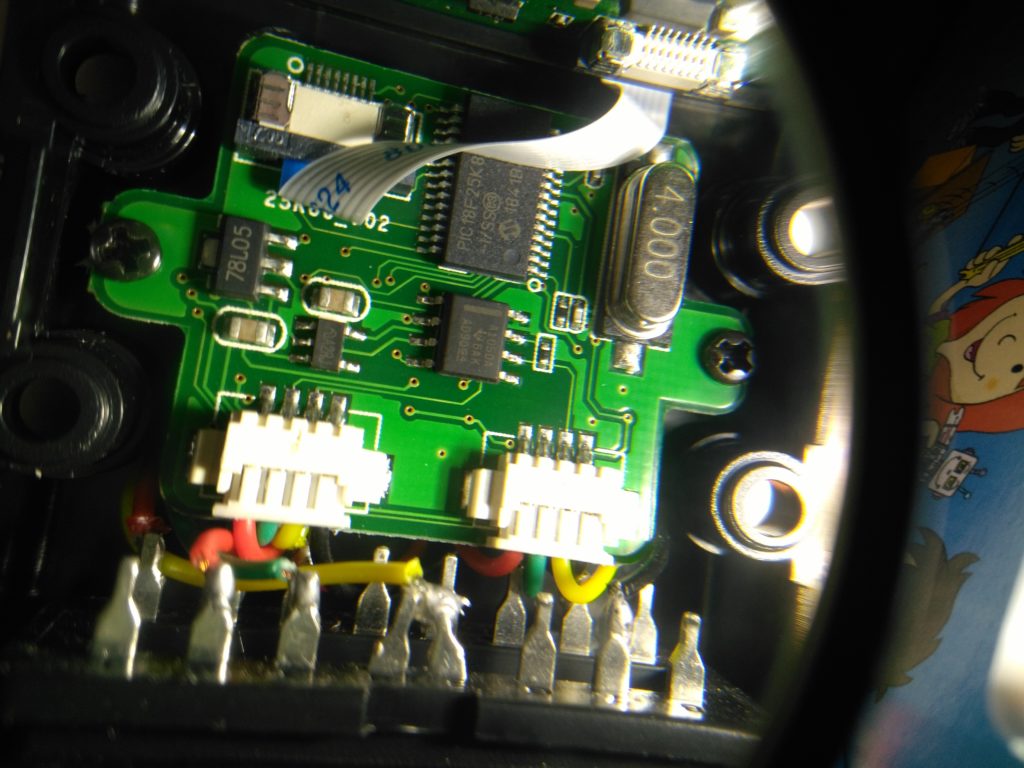
The pins for ICSP may be exposed on the cable for the LED and RST button but since I don’t have the equipment to read out the firmware I didn’t look too closely and called it a day – for now. This cheap IC costs ~2 EUR btw and is well documented.
Pulling the plug on old servers of mine always makes me sad.

tl,dr: `systemctl suspend`
Sometimes I let my pc play music at night. Spotify still didn’t manage to implement a sleep function (even gorram Audible has this – and chances are the app crashes way before anyway).
I usually use `shutdown -h 60` or similar. Suspend tho? That’s another story. Hint: “suspend” is a bash builtin and not what you’d expect 😉
Looks like this changed (again) from `pm-suspend` to… systemd:
> sleep 1h; systemctl suspend
No sudo. yw.
Making use of ICSim and cansniffer (and Kayak) to learn more about CAN. This is more fun than expected 🙂
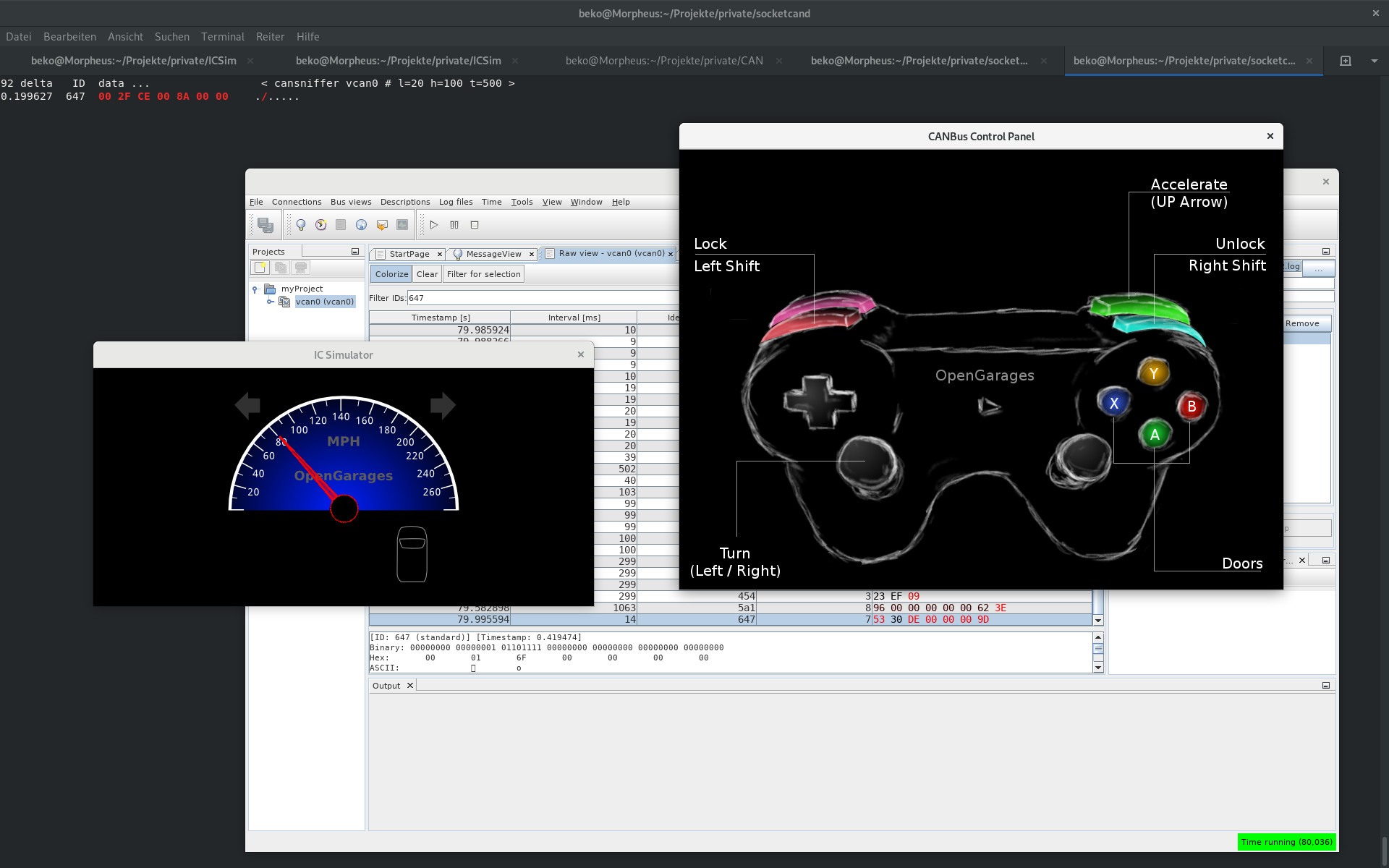
I also learned a damn lot about ODBII, CAN communications, CAN bus transceivers and ECU files. And I found this book for my Read Later bin:
“Car Hacker’s Handbook: A Guide for the Penetration Tester”
ISBN-13: 978-1-59327-703-1
Did you know `ncdu`? I’m using this for years to find out where all my precious disk space is lost. Unlike other solutions it works in a terminal and this way even on remote servers… or gorram mobile phones always short on anything.
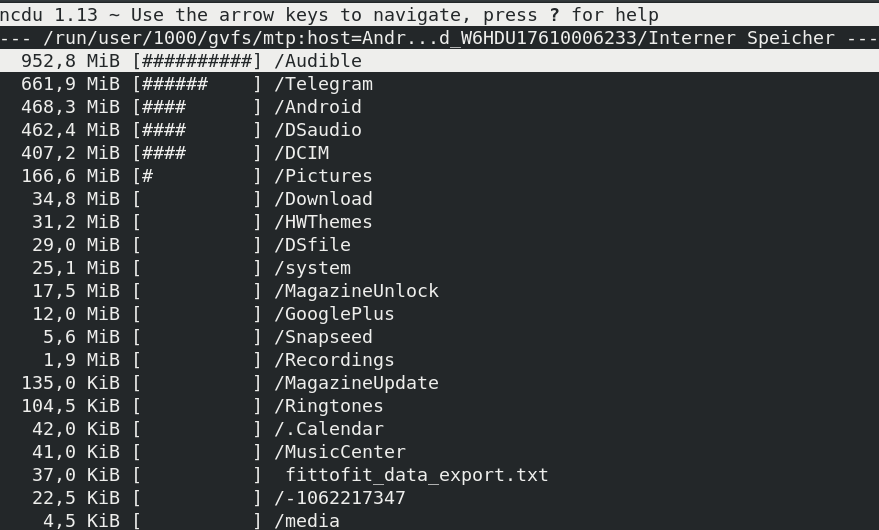
So.. computer games for small children.. that be Portal. Portal 2 to be specific. My kids started to demand me playing Portal 2 on the Steam Link in the living room. That game with the mean computer. Can’t argue with that ;-P
Currently testing Matrix. We’ve Zabbix monitoring going so I was looking for a bridge to display some alerts more convenient. Didn’t like what I found and rolled my own. Kinda happy with the result.
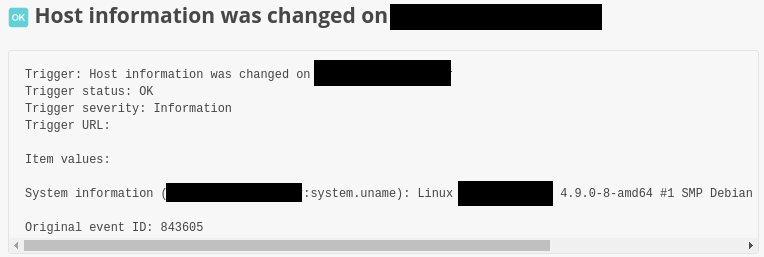

Playing The Witcher 3 on Linux. So much progress since my first play through 2 yrs ago when I hardly managed 25fps with many tweaks. Game is beautiful af and runs smooth on highest settings nowadays. This penguin is really happy. Attached images show GOG version run via Steam Play aka #Proton.

