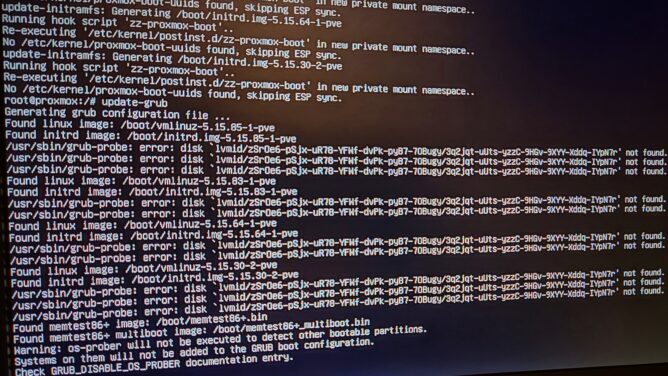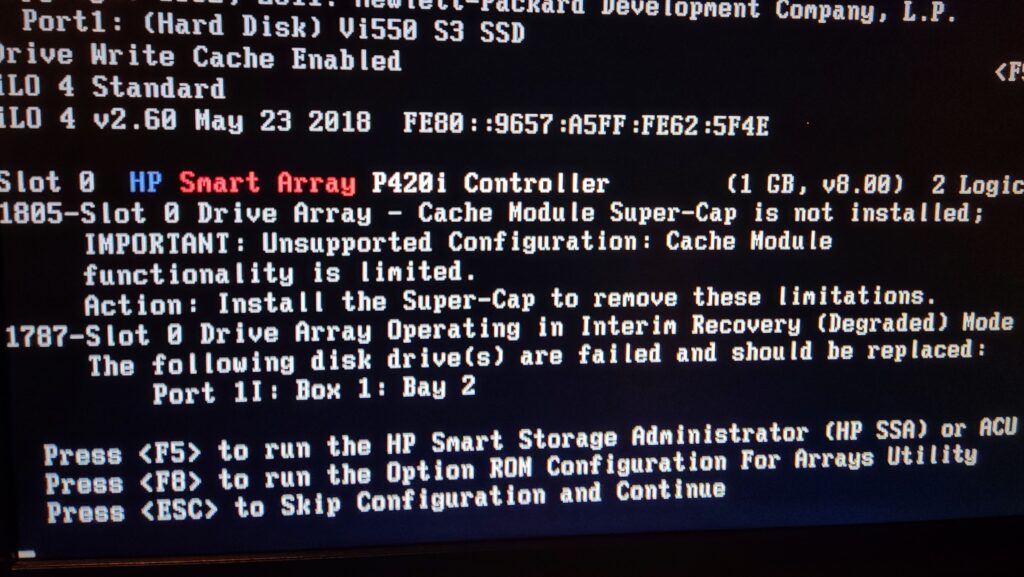TIL: “Skype For Business” is not really possible on Linux PC in 2023. There is no native built. It’s “Web App” requires a plugin that comes with an MSI installer. Not that it really matters, since it’s superseded by “Teams”. In theory.
So if you need it anyway you’re not really looking for “Skype”, that may sound similar but has nothing to do with “Skype For Business”, but for “Lync”. Did I say “Lync”? I meant “Office Communicator”. And if you do you’re in luck. There is a Pidgin plugin called “Sipe” which does that. In theory. I couldn’t get it to sign in because my “Office 365” account, that supersedes the BPOS (Microsoft Business Productivity Online Suite), has no more “Office Communicator” or “Lync” or “Skype for Business”. It does have “Teams” and to add insult to injury also “Skype”.
There is however an Android app “Skype for Business” and lo and behold it’s on API Level 30 from 2020 so chances are good that it works on most recent devices (it will request all permissions though and refuse to start without). And while I still have no account for this, or the possibility to create one, since Microsoft simply redirects me to “Teams”, I can now open an invitation link in a browser which in turn opens the app again where I now get the previous unavailable option to _join as guest_.
Stay tuned if it picks up the microphone too as there is no speech indicator and no echo chamber to test this. At least video seemed to work fine.
(And hell no I will not even try that with a Google Chrome Brower EXE in Wine)