Racing in space sims is a thing and usually done by a small and sometimes hidden community within games like Elite Dangerous or Star Citizen. What happens when this is not enough for players, or when they simply don’t want to waste time grinding the required resources in-game, is demonstrated by @jayleefaulkner at https://github.com/jukibom/FlyDangerous
I was delighted to find Linux PC binaries over at https://jukibom.itch.io/fly-dangerous as well – and this is a very early alpha even. Guess someone pestered the dev about Linux already and I so had to give this a spin, of course.
Unpacking the FlyDangerous-0.2.2b-linux.zip was a no brainer and the game itself started just fine. I do have however a very specific triple head display setup and the game started on the wrong display in fullscreen mode and could not be persuaded to go into windowed mode so I could reach the buttons to change the display resolution via hotkey or tweak the config at ~/.config/unity3d/StarGoat/FlyDangerous/prefs. It insisted of staying on defaults so once more wmctrl to my aid:
wmctrl -x -r FlyDangerous -b remove,fullscreen
wmctrl -x -r FlyDangerous -e 0,0,0,5760,1200Yes… this will do!
After this was sorted out I noticed that Unity detected “some” joystick with only an X and an Y axes. This doesn’t do my X52 Professional H.O.T.A.S justice. Usually I’d use the controller mapping in Steam now but this isn’t a Steam game and while it can be added as a foreign game to Steam I can not set any controller configs for it there so I started looking around.
Apparently (modern) Unity uses SDL2 and the modern evdev input system to detect joysticks on Linux PC and this can be indirectly configured / overridden using the environment variable SDL_GAMECONTROLLERCONFIG to provide additional input configurations like the ones listed in https://github.com/libsdl-org/SDL/blob/main/src/joystick/SDL_gamecontrollerdb.h (that somehow does not know of the X52 H.O.T.A.S?). Luckily there are various tools to create a mapping for this – for example Gamepad Tool at https://generalarcade.com/gamepadtool/ – which sure looks familiar enough from the re-mapping I’m used to by… Steam! AntiMicroX should also work for this but I didn’t try.
And since I’m on Linux and totally lazy I threw all this in the script file flydangerous.sh to start the game:
SDL_GAMECONTROLLERCONFIG="03000000a30600006207000011010000,Logitech X52 Professional H.O.T.A.S.,a:b30,b:b3,x:b4,y:b1,back:b33,guide:b31,start:b32,leftstick:b9,rightstick:b11,leftshoulder:b26,rightshoulder:b24,dpup:h0.1,dpdown:h0.4,dpleft:h0.8,dpright:h0.2,leftx:a5,lefty:a2,rightx:a0,righty:a1,lefttrigger:b23,righttrigger:b25,platform:Linux," ./flydangerous.x86_64 &
sleep 2
wmctrl -x -r FlyDangerous -b remove,fullscreen
wmctrl -x -r FlyDangerous -e 0,0,0,5760,1200What to say – Fly Dangerous sure hits a nerve here and I wonder what more is to come.
At least gaming itself is easy as pie on Linux in 2021. Very very very early indie and alpha version games? Not so much 😉


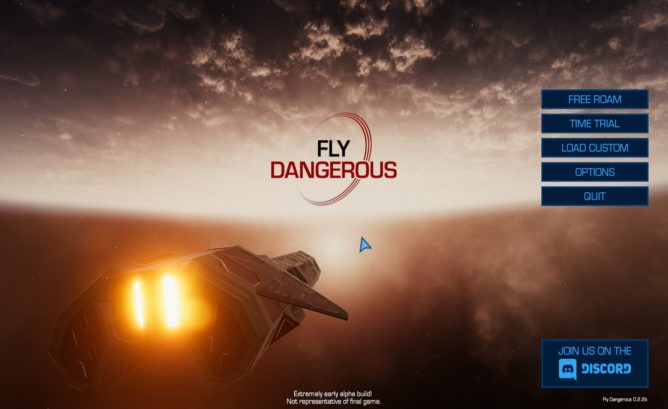




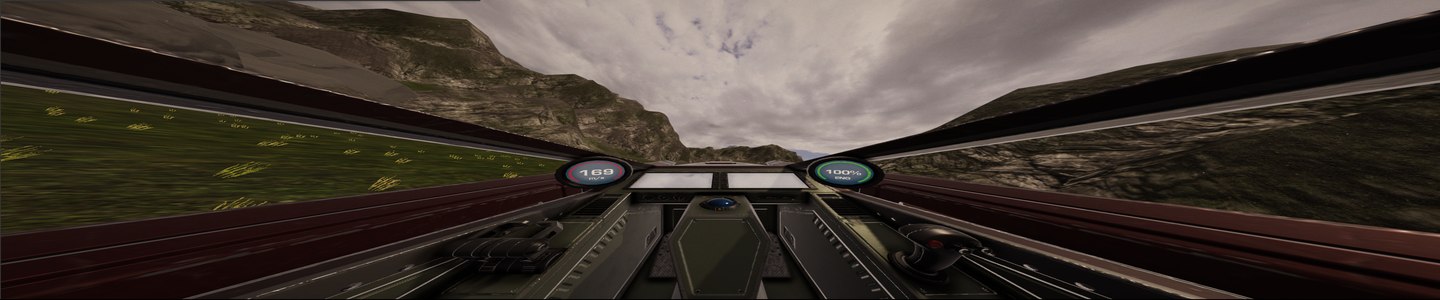

Racing in space sims is a thing and usually done by a small and sometimes hidden community within games like Elite Dangerous or Star Citizen. What happens when this is not enough for players, or when they simply don’t want to waste time grinding the required resources in-game, is demonstrated by @jayleefaulkner at https://github.com/jukibom/FlyDangerous
I was delighted to find Linux PC binaries over at https://jukibom.itch.io/fly-dangerous as well – and this is a very early alpha even. Guess someone pestered the dev about Linux already and I so had to give this a spin, of course.
Unpacking the
FlyDangerous-0.2.2b-linux.zipwas a no brainer and the game itself started just fine. I do have however a very specific triple head display setup and the game started on the wrong display in fullscreen mode and could not be persuaded to go into windowed mode so I could reach the buttons to change the display resolution via hotkey or tweak the config at~/.config/unity3d/StarGoat/FlyDangerous/prefs. It insisted of staying on defaults so once morewmctrlto my aid:wmctrl -x -r FlyDangerous -b remove,fullscreenwmctrl -x -r FlyDangerous -e 0,0,0,5760,1200
Yes… this will do!
Fly Dangerous in all it’s glory over multiple screens
After this was sorted out I noticed that Unity detected “some” joystick with only an X and an Y axes. This doesn’t do my X52 Professional H.O.T.A.S justice. Usually I’d use the controller mapping in Steam now but this isn’t a Steam game and while it can be added as a foreign game to Steam I can not set any controller configs for it there so I started looking around.
Apparently (modern)
UnityusesSDL2and the modernevdevinput system to detect joysticks on Linux PC and this can be indirectly configured / overridden using the environment variableSDL_GAMECONTROLLERCONFIGto provide additional input configurations like the ones listed in https://github.com/libsdl-org/SDL/blob/main/src/joystick/SDL_gamecontrollerdb.h (that somehow does not know of the X52 H.O.T.A.S?). Luckily there are various tools to create a mapping for this – for example Gamepad Tool at https://generalarcade.com/gamepadtool/ – which sure looks familiar enough from the re-mapping I’m used to by… Steam! AntiMicroX should also work for this but I didn’t try.Gamepad Tool with my configured X52 Pro for Fly Dangerous
And since I’m on Linux and totally lazy I threw all this in the script file
flydangerous.shto start the game:SDL_GAMECONTROLLERCONFIG="03000000a30600006207000011010000,Logitech X52 Professional H.O.T.A.S.,a:b30,b:b3,x:b4,y:b1,back:b33,guide:b31,start:b32,leftstick:b9,rightstick:b11,leftshoulder:b26,rightshoulder:b24,dpup:h0.1,dpdown:h0.4,dpleft:h0.8,dpright:h0.2,leftx:a5,lefty:a2,rightx:a0,righty:a1,lefttrigger:b23,righttrigger:b25,platform:Linux," ./flydangerous.x86_64 &sleep 2
wmctrl -x -r FlyDangerous -b remove,fullscreen
wmctrl -x -r FlyDangerous -e 0,0,0,5760,1200
What to say – Fly Dangerous sure hits a nerve here and I wonder what more is to come.
At least gaming itself is easy as pie on Linux in 2021. Very very very early indie and alpha version games? Not so much 😉
This content is licensed under a Creative Commons Attribution-NonCommercial 4.0 International license.
Also on
@bekopharm Isn’t your 3 screen setup… entirely stretched out? Doesn’t look like I think it should on your photos ^^
Nvidia DLSS 2.0 comes to Linux! AMD FidelityFX Super Resolution goes open-source, Wayland powered Minecraft, Steamy summer sales, and what happened to Borealis?
Special thanks to:
Oil of Hope (new pat)
E-shep (arse planter & robes)
Rtheren (chonky fan and turbo blow)
Listen:
{“type”:”audio”,”tracklist”:true,”tracknumbers”:false,”images”:true,”artists”:true,”date”:true,”itunes_subtitle”:false,”poster”:{“src”:”https://linuxgamecast.com/wp-content/uploads/powerpress/2020ApplCover.jpg”,”width”:”144″,”height”:”144″},”tracks”:[{“src”:”https://media.blubrry.com/linuxweeklydailywednesday/linuxgamecast.com/video/LWN/LGCWEP462/LGCWEP462.mp3″,”type”:”audio/mpeg”,”title”:”Linux Game Cast 462: Mint is Ubuntu”,”caption”:”Linux Game Cast 462: Mint is Ubuntu”,”description”:”Linux Game Cast 462: Mint is Ubuntu”,”meta”:{“artist”:”Talent Name”,”album”:”Podcast Title here”,”title”:”Linux Game Cast 462: Mint is Ubuntu”,”genre”:”Podcast”,”year”:”2021″,”date”:”June 27, 2021″,”length_formatted”:”1:19:37″,”link”:”https://linuxgamecast.com/2021/06/linux-game-cast-462-mint-is-ubuntu/”},”poster”:{“src”:”https://linuxgamecast.com/wp-content/uploads/powerpress/2020ApplCover.jpg”,”width”:144,”height”:144}},{“src”:”https://media.blubrry.com/linuxweeklydailywednesday/linuxgamecast.com/video/LWN/LGCWEP461/LGCWEP461.mp3″,”type”:”audio/mpeg”,”title”:”Linux Game Cast 461: Old Kepler”,”caption”:”Linux Game Cast 461: Old Kepler”,”description”:”Linux Game Cast 461: Old Kepler”,”meta”:{“artist”:”Talent Name”,”album”:”Podcast Title here”,”title”:”Linux Game Cast 461: Old Kepler”,”genre”:”Podcast”,”year”:”2021″,”date”:”June 20, 2021″,”length_formatted”:”1:10:54″,”link”:”https://linuxgamecast.com/2021/06/linux-game-cast-461-old-kepler/”},”poster”:{“src”:”https://linuxgamecast.com/wp-content/uploads/powerpress/2020ApplCover.jpg”,”width”:144,”height”:144}},{“src”:”https://media.blubrry.com/linuxweeklydailywednesday/linuxgamecast.com/video/LWN/LGCWEP460/LGCWEP460.mp3″,”type”:”audio/mpeg”,”title”:”Linux Game Cast 460: Shirty McShirtshirt”,”caption”:”Linux Game Cast 460: Shirty McShirtshirt”,”description”:”Linux Game Cast 460: Shirty McShirtshirt”,”meta”:{“artist”:”Talent Name”,”album”:”Podcast Title here”,”title”:”Linux Game Cast 460: Shirty McShirtshirt”,”genre”:”Podcast”,”year”:”2021″,”date”:”June 13, 2021″,”length_formatted”:”1:19:41″,”link”:”https://linuxgamecast.com/2021/06/linux-game-cast-460-shirty-mcshirtshirt/”},”poster”:{“src”:”https://linuxgamecast.com/wp-content/uploads/powerpress/2020ApplCover.jpg”,”width”:144,”height”:144}},{“src”:”https://media.blubrry.com/linuxweeklydailywednesday/linuxgamecast.com/video/LWN/LGCWEP459/LGCWEP459.mp3″,”type”:”audio/mpeg”,”title”:”Linux Game Cast 459: Atari Speaker Hat”,”caption”:”Linux Game Cast 459: Atari Speaker Hat”,”description”:”Linux Game Cast 459: Atari Speaker Hat”,”meta”:{“artist”:”Talent Name”,”album”:”Podcast Title here”,”title”:”Linux Game Cast 459: Atari Speaker Hat”,”genre”:”Podcast”,”year”:”2021″,”date”:”June 6, 2021″,”length_formatted”:”1:30:47″,”link”:”https://linuxgamecast.com/2021/06/linux-game-cast-459-atari-speaker-hat/”},”poster”:{“src”:”https://linuxgamecast.com/wp-content/uploads/powerpress/2020ApplCover.jpg”,”width”:144,”height”:144}},{“src”:”https://media.blubrry.com/linuxweeklydailywednesday/linuxgamecast.com/video/LWN/LGCWEP458/LGCWEP458.mp3″,”type”:”audio/mpeg”,”title”:”Linux Game Cast 458: SteamPal Bootiosity”,”caption”:”Linux Game Cast 458: SteamPal Bootiosity”,”description”:”Linux Game Cast 458: SteamPal Bootiosity”,”meta”:{“artist”:”Talent Name”,”album”:”Podcast Title here”,”title”:”Linux Game Cast 458: SteamPal Bootiosity”,”genre”:”Podcast”,”year”:”2021″,”date”:”May 30, 2021″,”length_formatted”:”1:03:32″,”link”:”https://linuxgamecast.com/2021/05/linux-game-cast-458-steampal-bootiosity/”},”poster”:{“src”:”https://linuxgamecast.com/wp-content/uploads/powerpress/2020ApplCover.jpg”,”width”:144,”height”:144}},{“src”:”https://media.blubrry.com/linuxweeklydailywednesday/linuxgamecast.com/video/LWN/LGCWEP457/LGCWEP457.mp3″,”type”:”audio/mpeg”,”title”:”Linux Game Cast 457: We Cher Things”,”caption”:”Linux Game Cast 457: We Cher Things”,”description”:”Linux Game Cast 457: We Cher Things”,”meta”:{“artist”:”Talent Name”,”album”:”Podcast Title here”,”title”:”Linux Game Cast 457: We Cher Things”,”genre”:”Podcast”,”year”:”2021″,”date”:”May 23, 2021″,”length_formatted”:”1:08:48″,”link”:”https://linuxgamecast.com/2021/05/linux-game-cast-457-we-cher-things/”},”poster”:{“src”:”https://linuxgamecast.com/wp-content/uploads/powerpress/2020ApplCover.jpg”,”width”:144,”height”:144}},{“src”:”https://media.blubrry.com/linuxweeklydailywednesday/linuxgamecast.com/video/LWN/LGCWEP456/LGCWEP456.mp3″,”type”:”audio/mpeg”,”title”:”Linux Game Cast 456: Metroidvania Waifus”,”caption”:”Linux Game Cast 456: Metroidvania Waifus”,”description”:”Linux Game Cast 456: Metroidvania Waifus”,”meta”:{“artist”:”Talent Name”,”album”:”Podcast Title here”,”title”:”Linux Game Cast 456: Metroidvania Waifus”,”genre”:”Podcast”,”year”:”2021″,”date”:”May 16, 2021″,”length_formatted”:”1:15:56″,”link”:”https://linuxgamecast.com/2021/05/linux-game-cast-456-metroidvania-waifus/”},”poster”:{“src”:”https://linuxgamecast.com/wp-content/uploads/powerpress/2020ApplCover.jpg”,”width”:144,”height”:144}},{“src”:”https://media.blubrry.com/linuxweeklydailywednesday/linuxgamecast.com/video/LWN/LGCWEP455/LGCWEP455.mp3″,”type”:”audio/mpeg”,”title”:”Linux Game Cast 455: Stick with Danglymeshes”,”caption”:”Linux Game Cast 455: Stick with Danglymeshes”,”description”:”Linux Game Cast 455: Stick with Danglymeshes”,”meta”:{“artist”:”Talent Name”,”album”:”Podcast Title here”,”title”:”Linux Game Cast 455: Stick with Danglymeshes”,”genre”:”Podcast”,”year”:”2021″,”date”:”May 9, 2021″,”length_formatted”:”1:17:48″,”link”:”https://linuxgamecast.com/2021/05/linux-game-cast-455-stick-with-danglymeshes/”},”poster”:{“src”:”https://linuxgamecast.com/wp-content/uploads/powerpress/2020ApplCover.jpg”,”width”:144,”height”:144}},{“src”:”https://media.blubrry.com/linuxweeklydailywednesday/linuxgamecast.com/video/LWN/LGCWEP454/LGCWEP454.mp3″,”type”:”audio/mpeg”,”title”:”Linux Game Cast 454: Cyberpunk 1444″,”caption”:”Linux Game Cast 454: Cyberpunk 1444″,”description”:”Linux Game Cast 454: Cyberpunk 1444″,”meta”:{“artist”:”Talent Name”,”album”:”Podcast Title here”,”title”:”Linux Game Cast 454: Cyberpunk 1444″,”genre”:”Podcast”,”year”:”2021″,”date”:”May 2, 2021″,”length_formatted”:”1:15:34″,”link”:”https://linuxgamecast.com/2021/05/linux-game-cast-weekly-454-cyberpunk-1444/”},”poster”:{“src”:”https://linuxgamecast.com/wp-content/uploads/powerpress/2020ApplCover.jpg”,”width”:144,”height”:144}},{“src”:”https://media.blubrry.com/linuxweeklydailywednesday/linuxgamecast.com/video/LWN/LGCWEP453/LGCWEP453.mp3″,”type”:”audio/mpeg”,”title”:”Linux Game Cast 453: Nier Death Experience”,”caption”:”Linux Game Cast 453: Nier Death Experience”,”description”:”Linux Game Cast 453: Nier Death Experience”,”meta”:{“artist”:”Talent Name”,”album”:”Podcast Title here”,”title”:”Linux Game Cast 453: Nier Death Experience”,”genre”:”Podcast”,”year”:”2021″,”date”:”April 25, 2021″,”length_formatted”:”1:24:04″,”link”:”https://linuxgamecast.com/2021/04/linux-game-cast-453-nier-death-experience/”},”poster”:{“src”:”https://linuxgamecast.com/wp-content/uploads/powerpress/2020ApplCover.jpg”,”width”:144,”height”:144}}]}
Download:
Podcast (lgcweeklyaudio): DownloadSubscribe: Google Podcasts | Spotify | Pandora | Stitcher | TuneIn | RSS | More
Timestamps:
00:00 Intro
07:34 Steam summer sale
09:59 Steam regional crackdown
13:39 Proton 6.3-5 / Exp
15:49 Steamy ChromeOS
20:54 Rail Route
22:39 PULSAR: Lost Colony
24:56 Life on a Pizza
26:19 Fixing TF2 bots and breaking MODS
29:14 Creator Crate 1.0
30:34 Wesnoth beta
42:24 DLSS 2.0 comes to Linux
46:34 AMD Open FidelityFX
50:29 Epic Anti Cheat
54:04 Level design tools
56:14 Fly Dangerous
58:29 Minecraft on Wayland
01:00:59 Review: Mighty Goose
01:10:54 Email
Colour key: Venn Jordan Pedro
Steam: News
Steam Summer sale
https://steamdb.info/sales/
I burned one on DOOM Eternal for science.
There is some game mechanic attached to this one as well.
It’s choose your own adventure or something like that.
Might finally buy Bought Outer Worlds.
I’ve had my eye on Solasta, but it’s still to expensive
For the king was 10 bucks. Mir has been bugging me about it so maybe I’ll play a bit on thursday
Steam location restrictions
Limited to three moves a month.
Does Steam have a semi-automated regional pricing system for developers?
I remember us talking about something like that a few years ago
They just got sued by the EU for this
Just freakin’ let people buy games on the cheap!
Better that they buy it from you and both you and the devs get money, than them buying the keys for pennies on G2A.
Or piracy for that matter.
Proton 6.3-5 / Exp
NVAPI can be enabled per game to allow NVidia specific things to work.
Remember kids, Proton lies to Windows applications to tell them you have an AMD GPU.
I’m guessing this will enable more things beyond DLSS.
Tasty steam
Borealis like the Aperture Science ship we were supposed to visit in HL2: Ep3
Even if you can get the installer to start it still doesn’t work according to the article.
I hope the performance will be better than if you just run Steam through Crostini
Since it’s all container based, I wonder if we’re going to see what kind of neat shit valve has on the back burner for pressure-vessel.
Are we going to start seeing some beefier chromebooks that can actually run games, or is this more aimed at a game streaming/stadia-like approach
Steam: New Games
Rail Route
Ever wanted to play train simulator without those pesky trains or graphics?
I’m sure all you management simulation loving sickos will love this
PULSAR: Lost Colony
Hey! It’s finally out of Early Access
Sandy and I took a crack at it a couple years ago. It’s a spaceship/bridge simulator. Soft of like guns of icarus in space, with more RPG shit in it and less PVP
Looks like the final release is just nipping some bugs.
I am curious about the exploration.
Life On A Pizza
Become the anchovy, try not to get eaten, the game
Vore enthusiasts stay away
Cross-platform multiplayer and free.
Get what you pay for.
What kind of monster eats pizza from the crust in?
Steam: Game Updates
Botfight!
Good news coming out for TF2 for once!
Remains to be seen for how long they can keep the bots from swarming again.
TF2 hit 150k concurrent players on Steam for the first time ever on Friday.
A bunch of mods and anti-bot training tools are busted as a result, but I guess the tradeoff is actually being able to play the game.
I’m glad the TF2 Community has their priorities straight
CreatorCrate 1.0
Be a robot on a 2d flatworld
There’s a free demo. I tried it and it’s kinda weird. Kind of like a single player, more physics-y speed runners
Wesnoth Beta (Mir)
Beta for the up and coming 1.16 version
Added the Isle of Mists for multiplayer
And fixed the seahorse unit graphic.
News:
DLSS
https://www.nvidia.com/download/driverResults.aspx/176525/en-us
https://linuxgamecast.com/2021/06/nvidia-dlss-linux-comparison-with-youngblood/
I’m going out on a safe limb and guessing DOOM Eternal will work OOTB.
Initial support for hardware accelerated OpenGL and Vulkan rendering on Xwayland.
Went from 57 to 82 @ 2160p in Youngblood.
DLSS is Vulkan only for now but will support DirectX this fall.
RDR2 will be interesting since it almost runs at not quite but almost 60 on the 2060.
Doesn’t seem to work with mobile GPUs.
Update yesterday sorted that.
Open FidelityFX
Better performance for all gpus… if it works.
Works in Proton right now.
It has the same chance of working as AMD’s previous efforts.
They made it open source because AMD software has always been… lacking.
So they’re hoping for a Mesa driver saving grace and just have the community integrate things.
Remains to be seen.
If Unity and Unreal include it out of the box and make it a simple tick box for developers, yeah maybe!
Hopefully it works reasonably well. Not all of us have tenser cores to take advantage of all of nvidia’s secret sauce
Epic cheats
Believe it when I see it.
A friendly reminder, this is for x86_64 native and not proton
It’s better than nothing, but not what we wanted to see from these guys
EasyAntiCheat already works natively on Linux.
Games like Robocraft and 7 Days to Die… and the Culling, have (or had) EAC running on Linux.
Fucking Epic!
Level designer tools
From the makers of Dead Cells
Those item sprites looked familiar, that explains why.
The “Ubuntu” version is actually an appimage.
Queue the sigh of relief as I don’t need to extract .deb files.
It works.
Fly danger
https://jukibom.itch.io/fly-dangerous
https://beko.famkos.net/2021/06/21/fly-dangerous-on-linux-pc/
I bounced around trying to decrypt the flight physics.
I continued bouncing around.
Chmod +x.
Yeah, it definitely works
A couple of the stages hang when you try to load them tho
Minecraft Wayland
So this is a mod of multimc, which is just a minecraft launcher.
If you play with a lot of mods that break things, this is already a project for you
Apparently under wayland, using the systems GLFW (which is an SDL-like framework for windowing and input) you get a crash
This will fix it with some caveats. Mainly freezies
It requires ARCH!
Well… I’m guessing the developer uses ARCH!!1! btw.
CHAIRQUISITION:
– Nooope
– Not sure if want
– Check it out
– Shutupandtakemymonies
Game: Mighty Goose
Webzone: https://store.steampowered.com/app/1299360/Mighty_Goose/
Devel: Blastmode, MP2 Games
Engine: Construct 3
Price: £15.49 / $19.99 / $22.79
Wazzat: Mighty Goose is a fast paced run & gun shooter starring a bounty hunter Goose. Use epic weapons and devastating war machines to battle against screen filling bosses and hordes of enemies!
Mandatory Disclosure: Thanks to PLAYISM, the publisher, for the keys
Venn:
Launch/Looks/Sounds/Control
If your xboxonesx controller dies the game pauses, nice.
If your xboxonesx controller dies steam cannot reconnect the bluetooth, grr.
Alt+Enter gets you in windowed mode.
Can’t rebind the Mighty trigger but it’s in a logical spot.
Fun?
Man, this game really captured the fun of the bloweverythingthehellup arcade run & gun from back in the day.
It’s updated Metal Slug with 100% more goose.
You get guns, you get sidekicks, you get power ups, bikes, tanks, and HONKS!
Seriously, one of your attacks is a honk that does absolutely nothing. Big fan.
The pixel art, scaling, explosion, screen shakes all ring true with a modern twist.
I really enjoyed my limited time with Mega Metroid Slug.
You are going to charge people $20 for half a game?
How dare, that’s $5 more than Hollow Knight, a game I’m 50+ hours into and only nearing 70% completion.
You have 4.5 hours (nine levels) of game and redoing everything in “mirror universe” is a FSM damned copout.
I know you can blow your way through Metal Slug 3 in 2-3 hours because somebody is going to bring that up.
That’s neat, but it’s 2021… and MS3 is $7.99… and has online co-op.
You have a great game here, just not enough of it.
I’m guessing that has something to do with the game being on the Switch.
If you’re thinking about picking it up I suggest holding out for some additional campaigns.
Jordan:
Launch/Looks/Sounds/Control
Launches OOTB, holds 60
I like all the character designs, but one thing I do notice is that once the explosions start, I start getting character blind real quick
That leads to some cheap shots
The soundtrack is a right banger
PS4 controller works
Fun?
Honestly, as far as gameplay goes, Mighty Goose isn’t anything special
It’s a pretty standard horizontal shooter. The levels vary, but nothing in any new or exciting ways
What you do get is a goose. And several guns
It’s fun enough to run around, trying to avoid getting shot and surviving until the next health pack dropped.
You can summon vehicles and better weapons once you pick up enough coins, which comes in handy
Maybe it says something about my skill at the game when it seems like they’re very unevenly spaced out. And trying to not pick then up is a fun game of “I’m not touching you”
If I’m being honest, really what you’re getting here is the presentation. A cyborg goose on the loose? It basically sells itself
The sense of humour here is pretty good. I enjoyed it at elast
But to Venn’s point of charging 20 bucks for it is pretty valid. Especially with no online multiplayer
I’d expect something of this quality for 7.99, maybe 12 bucks at the most.
If you can get it for cheap, it’s fun enough
Pedro:
Launch/Looks/Sounds/Control
Launched out of the box
Holds 144 FerPS during gameplay but the cutscenes show at 60
It sounds amazing, from the honks to the high octane backing soundtrack, really well done
The graphics are premium hipster pixel of the honkiest calibre
The DualSense worked out of the box without Steam Input
Fun?
Every now and then there’s a game that goes far beyond my expectations
Mighty Goose is one of them.
I could tell you that the mix of really awesome soundtrack, over the top explosions, and meaty action is what makes me like it so much
But this is the subjective bit and, subjectively speaking, I found myself with a big fat grin on my face and leaning forward on the chair, smacking the ▢ button like it honked in my ears!
It’s fun!
It looks to be a bit short, but that probably also means it doesn’t overstay its welcome.
If I were to compare Mighty Goose to Huntdown, I’d have to retroactively go back and duck a chair off the latter.
I like!
Verdict:
Venn:
Jordan:
Pedro:
Hate Mail:
A v P
Related:
Linux Game Cast 458: SteamPal Bootiosity
Linux Game Cast 461: Old Kepler
Linux Game Cast 450: Powered by Spoon
Linux Game Cast Weekly 437: Debian Ballsy
Linux Game Cast 454: Cyberpunk 1444
This Article was mentioned on holarse.de